 CrimePad
®
CrimePad
®
Premium-level software with a simple user interface for managing all of your criminal investigations in real-time.
 CrimePad
®
CrimePad
®
Premium-level software with a simple user interface for managing all of your criminal investigations in real-time.
CrimePad is indispensable for CSIs. Using a phone or tablet, they can receive requests and assignments, and capture 100% of their activities and information digitally while on scene. Track evidence and custody from the moment of collection and print all of your labels quickly in the field. Organize all of their photos, sketches, and scans. Finish all the final reports in the field or back at the office on a laptop for ease of completion.
Replace your paper with a tablet and mobile application. By moving to digital tools, you will greatly speed up time-to-final-report. Once you enter your information in the field, you can share information instantaneously, eliminating minor meetings and increasing quality review in order to decrease inaccuracies.
While we built CrimePad to work elegantly on mobile, that doesn't mean it is the best for review. Using the Windows app or the browser, you can review all the information and manage the activity from a laptop or desktop for ease of navigation.
It's important that you can keep working without slowing down while on scene. Whether you are in a basement or the house you are at has bad connectivity or a field is out of network, you can still keep working without slowdown. Crimepad automatically switches into an "offline" state that allows you to keep logging information collected at scene. When the app detects a signal, it then will automatically sync all that information up with your central servers for final storage.
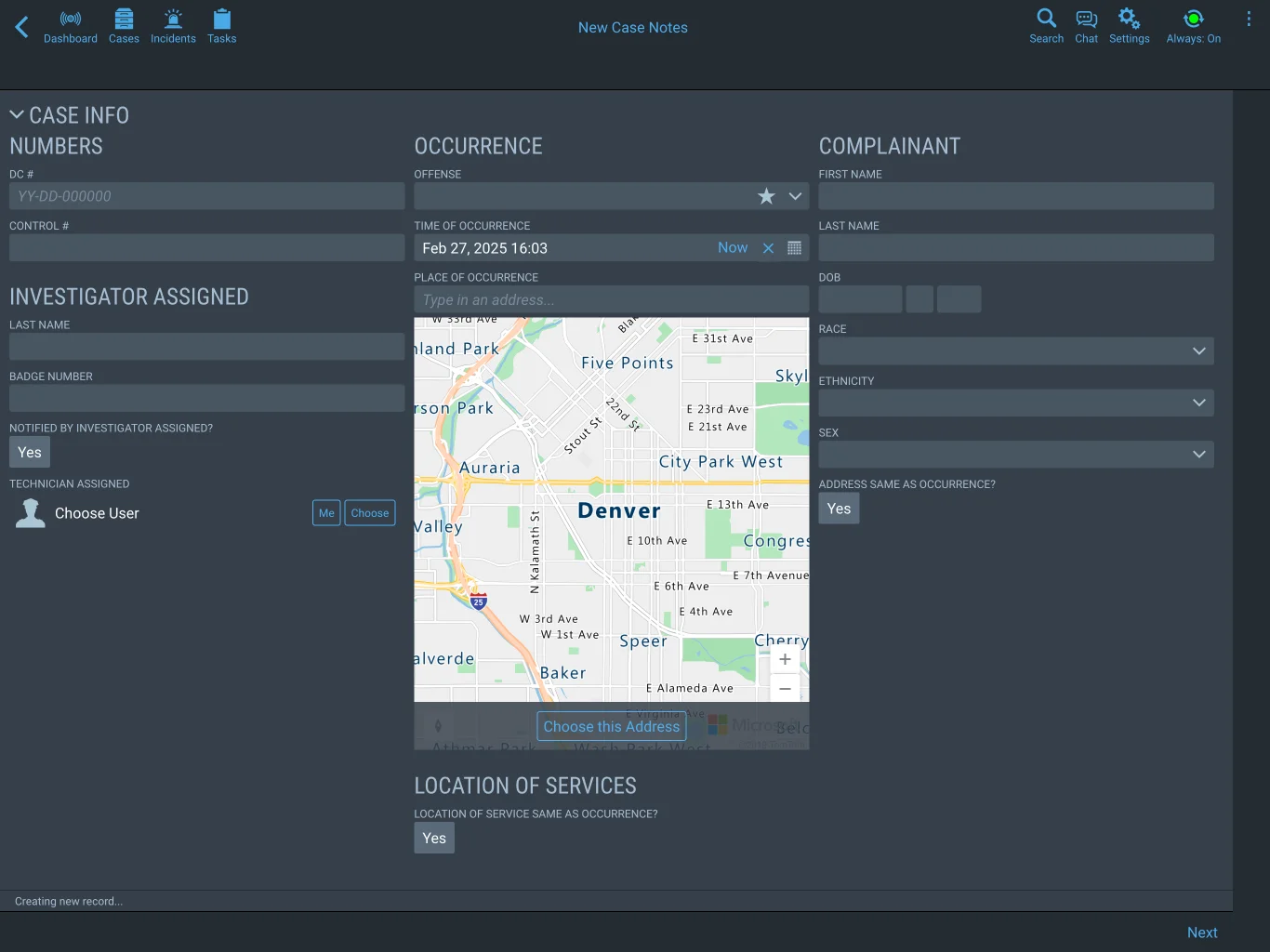
At the moment of the call for service, quickly log the who and where that you receive. If you area supervisor, follow along and track what is happening as it unfolds. If there are more people needed, assign them to the scene and they will be ready to go as soon as they arrive.
If you have a particularly large scene, separate it by area and assign different people to focus there activities on one particular area to better manage the process. Or separate people by the process they are performing like latents, swabs, bloodstain, etc. You will see everyone's activity all in one place to more easily coordinate and organize.
Because this information is all happening in real-time, anyone including investigators can observe what is happening from any location. That way critical information is shared as it unfolds leading to faster decision-making.

It's important to be as thorough as possible. Not only do you want to record what you found, but also what activities you did that didn't yield any results. The best time to do that is while you are on scene instead of afterwards.
In CrimePad, you will capture all the "Techniques" that you are performing. You will be able to go deep into documenting all the nuances about each process along with the materials/equipment you are using as well as the results whether that process yielded anything or not.
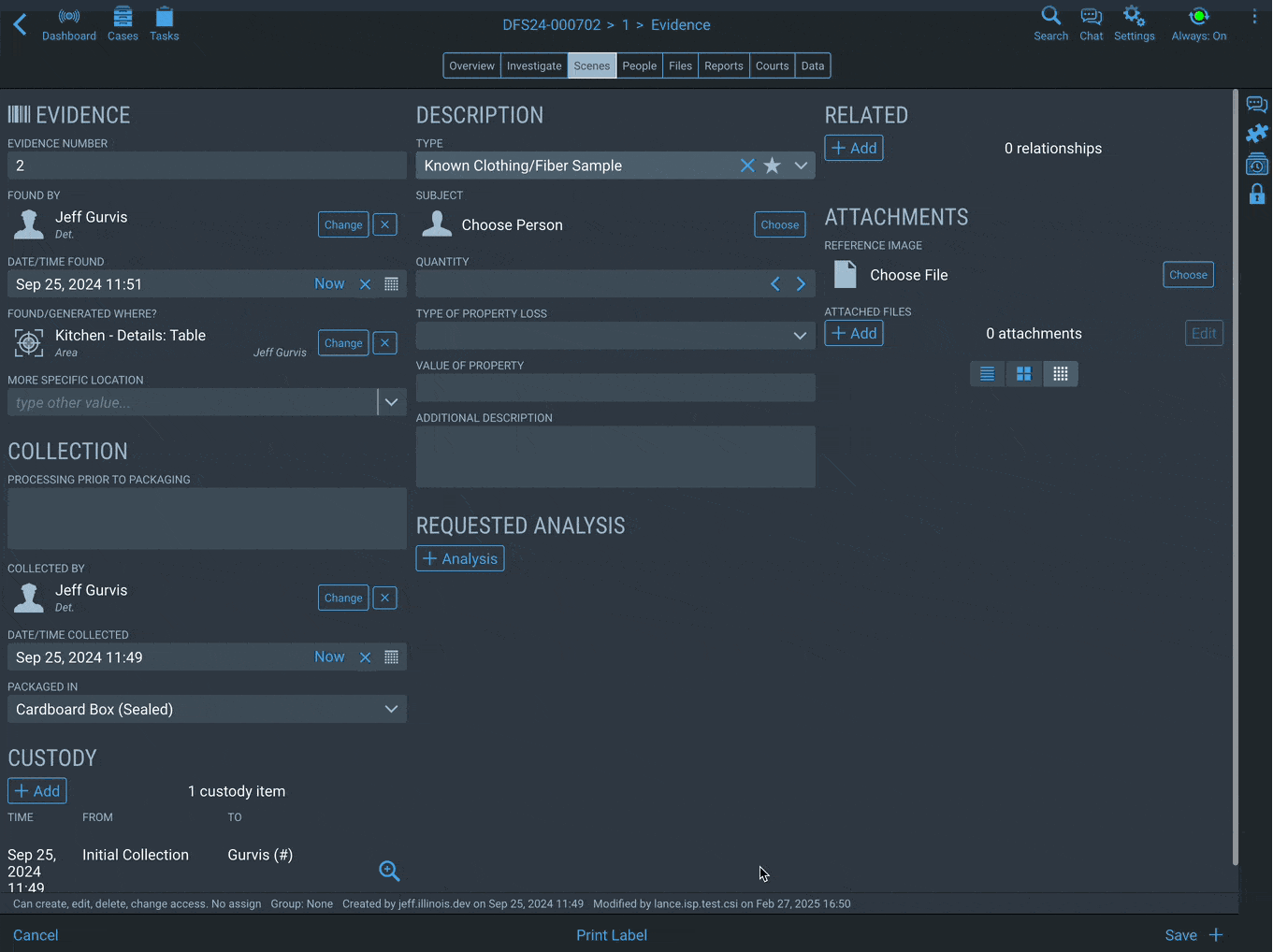
Record every evidence and all the details that describe that evidence. Like money denominations or firearm serial numbers/make/model. To keep things simple, the evidence form hides anything that is not relevant to that type of evidence.
Custody begins at the scene. Track the details of custody from initial collection to handoff or locker/property storage.
All custody handoff can be securely verified by having the recipient enter their password or one-time email code at the time of transfer. This is makes for a secure and verified chain of custody. Since this can be done on any mobile device or laptop, you will be able to to verify the chain of custody anywhere you are in real-time.
Easily print your evidence labels and lift labels to reduce all the tedious time to re-enter all of that information. If you have an integration with your RMS or LIMS, the barcodes can be printed as well for ease of scanning and custody transfer into those systems.
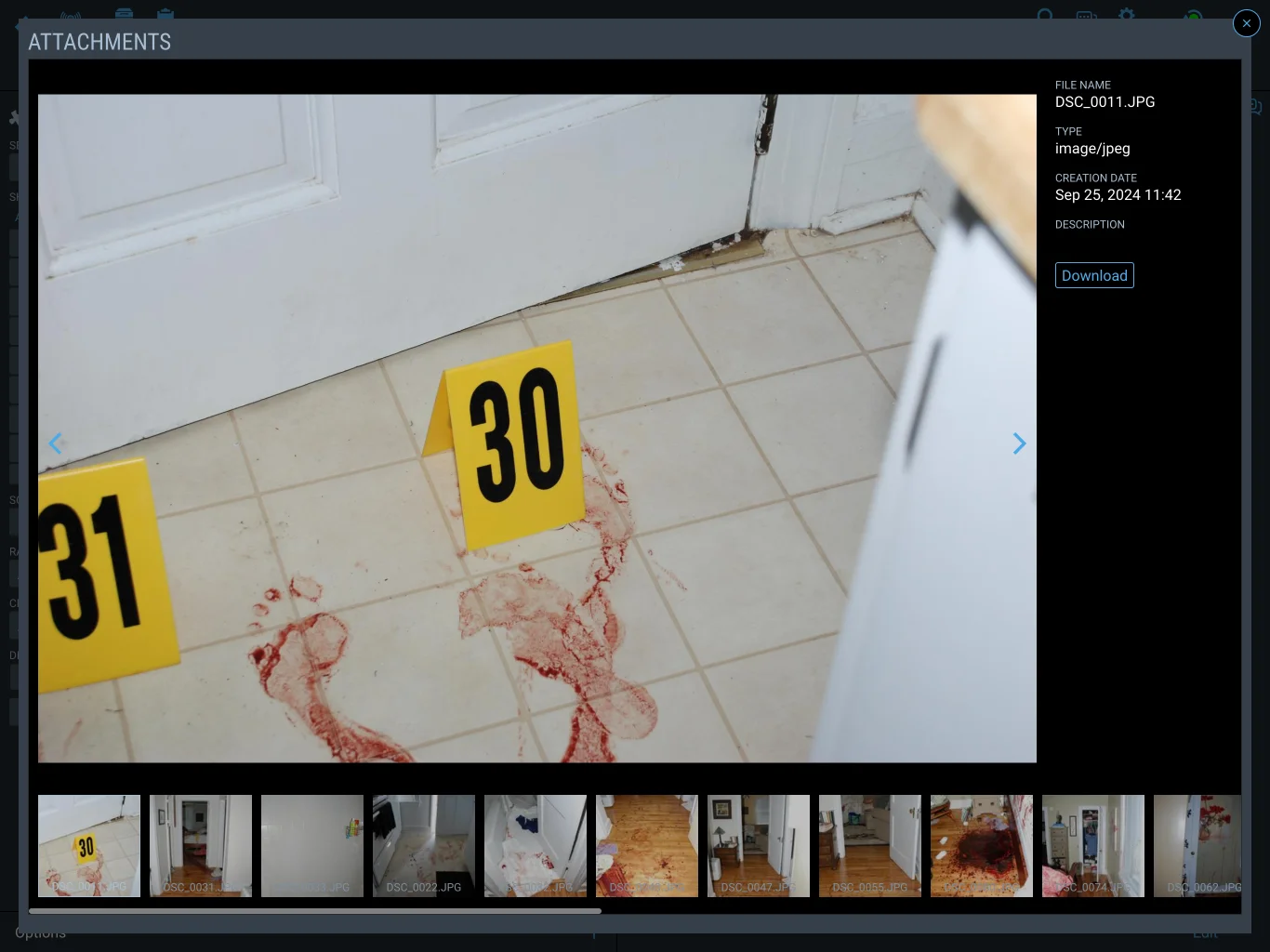
CrimePad has a robust digital file management system. Upload all of your photographs and video taken at the scene. If there were harddrive extracted, upload the final relevant files for long term storage. There is no limit to the amount of files you can store. Archive everything in one central place.
The best thing is that all of the digital files are stored contextually with the case and scene that they are in. Investigators can see photographs as they are canvassing or interviewing witnesses and they will have real-time access as the case unfolds to better aid in the investigation. When you review the case for court, you can easily review all relevant files.
Securely share files with external people. These can be for informational purposes, for cross-agency collaboration or for final discovery. These files will be shared securely and require a verified user with a secure one-time-access code to see them. A full audit trail is captured for every external user who sees or downloads the files. You may create any "time to live" duration for access to the shared files.
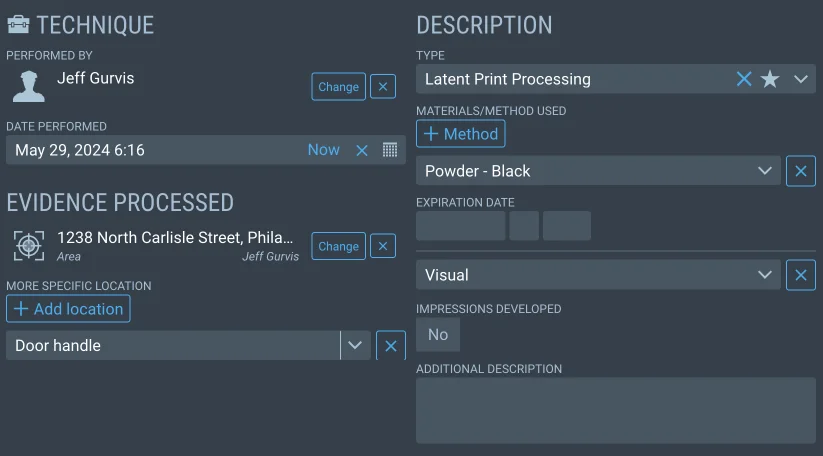
It's important to capture where you found a lift and where you didn't. Record every area that you process regardless of whether it yields a lift or not.
For every lift, note the number, location and then print your lift labels easily.
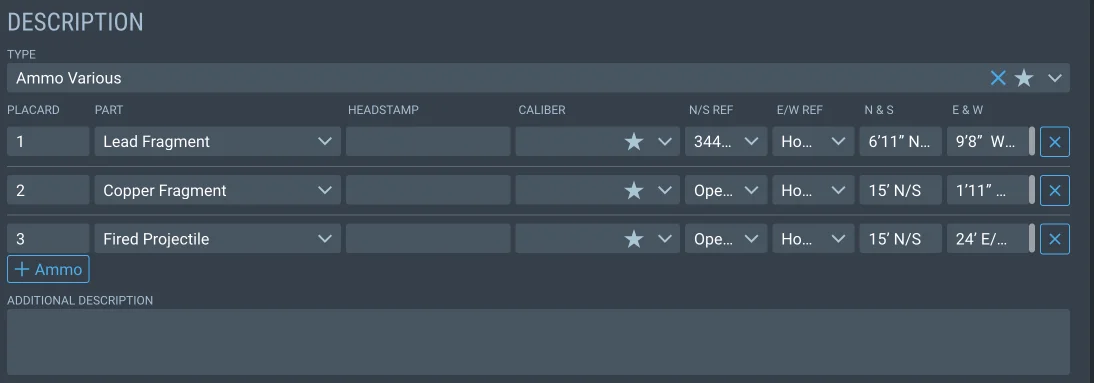
Record all of your shooting reconstruction and make note of every defect including angles and trajectories.
Capture every fragment, cartridge, projectile including locations found and any measurements needed.

Document all of the chemical testing you perform including the chemicals use and the controls used.
For every swab that you take, note the location and number and what type of swab it is.

Clearly track and inventory every kit that you use. Easily find them in the future in the Custody tool.

Document all of your sketches and upload any you take physically. Crimepad also includes a sketch tool that allows you to sketch directly in the application for an all-in-one solution.
Additionally, you can upload any 3D scans you take in order to keep them contextual with the case for future viewing and retrieval.
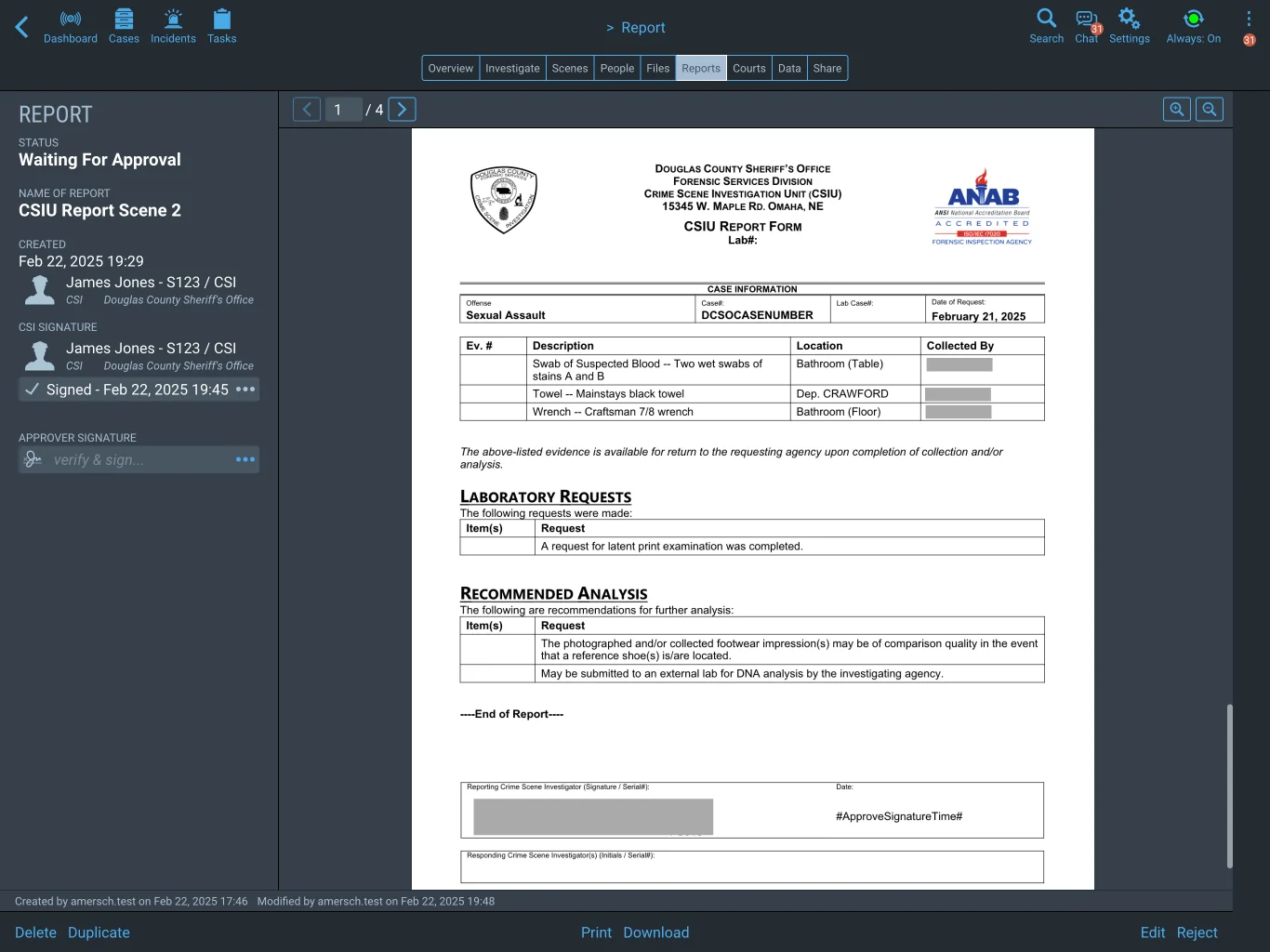
All of the information that feeds the reports are captured as little "bite-sized" forms at the time of activity. Then report writing is a "one-click" process to take all of that information previously entered.
Use your own custom Word templates including your headers, content, formatting, footers, etc. The most common reports for Crime Scene are the final Scene Report and a dump of all your case notes.
Any report can have an approval step that is required. Approvers can reject a report with comments for the creator to fix. This approval step may include Tech & Admin reviews during the approval process for ease of compliance.
Share your final reports. This may be with someone within your department who is not a paid user or it may be externally with other agencies or attorneys. Reports are shared securely.