 CrimePad
®
CrimePad
®
Premium-level software with a simple user interface for managing all of your criminal investigations in real-time.
 CrimePad
®
CrimePad
®
Premium-level software with a simple user interface for managing all of your criminal investigations in real-time.
CrimePad is a fresh new take on the traditional case management. CrimePad is focused on providing value in the minute to minute investigation process as a case is quickly unfolding. If we can help you speed up the investigative process and minimize paperwork, then we can get help you with your clearance rate. Better yet, our one-click report generation eliminates much of the extra paperwork you traditionally have to do leading to more time in the investigative process where it counts.
Replace your paper with a tablet and mobile application. By moving to digital tools, you will greatly speed up time-to-final-report. Once you enter your information in the field, you can share information instantaneously, eliminating minor meetings and increasing quality review in order to decrease inaccuracies.
While we built CrimePad to work elegantly on mobile, that doesn't mean it is the best for review. Using the Windows app or the browser, you can review all the information and manage the activity from a laptop or desktop for ease of navigation.
It's important that you can keep working without slowing down while on scene. Whether you are in a basement or the house you are at has bad connectivity or a field is out of network, you can still keep working without slowdown. Crimepad automatically switches into an "offline" state that allows you to keep logging information collected at scene. When the app detects a signal, it then will automatically sync all that information up with your central servers for final storage.
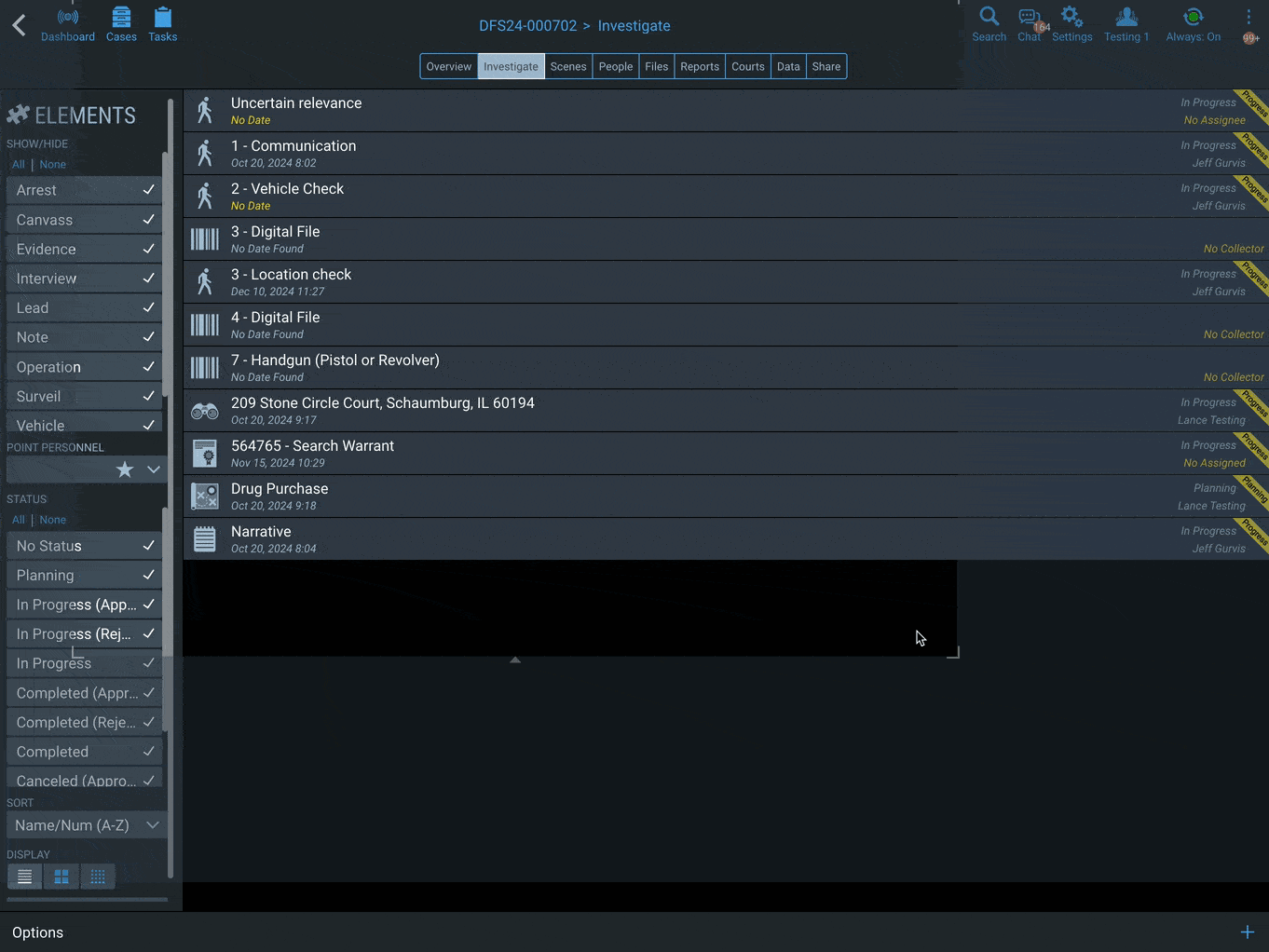
Whether you are one lead investigator or it's a large-scale investigation, you can plan and coordinate all the activities needed for the case. These activities are meant to be a real-time reflection of the things you need to do or the information you need to act on. They are often the following but can be more.
As you plan out what you need to do, you can assign tasks to the lead investigator or supporting personnel. Supervisors can review the assignments and help to free up additional investigators for time-sensitive tasks.
Progress is tracked in real time in the field. As soon as a lead is deemed not relevant, it is cleared from tracking. Someone can immediately move to the next task. If evidence or photos/footage are uploaded either from the scene or from a lead, that can instantly be acted on and new tasks can be generated anywhere in the field.
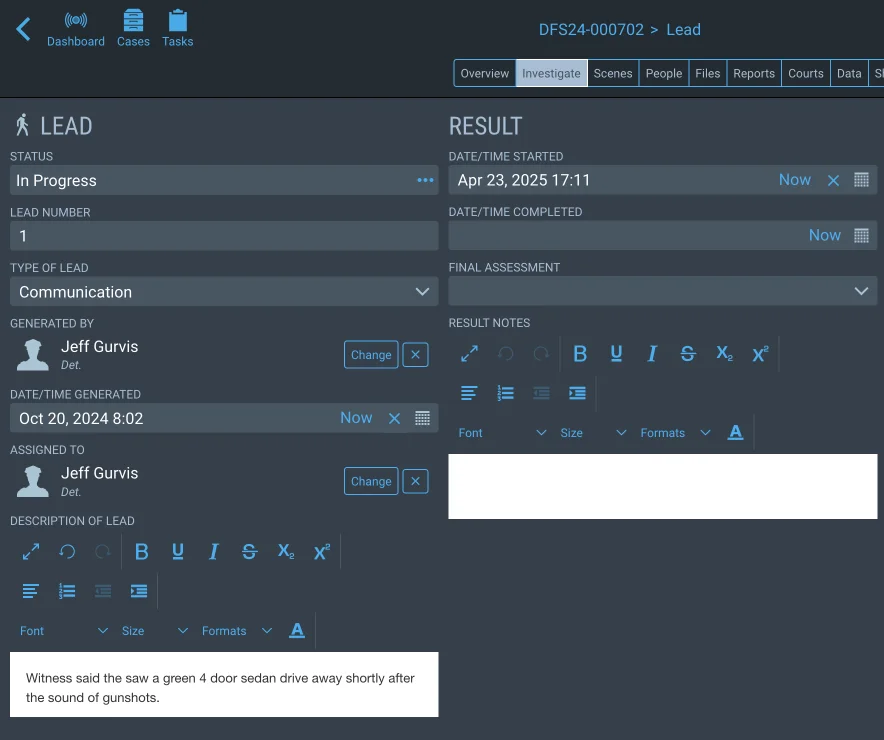
Track every tip you receive in CrimePad. Review and assign each lead.
Track the lead progress and follow up on the results of every lead. Create new leads from any of the activities during a case such as interviews and canvassing.
Tie case status to any active leads. If there are still leads to finish up, don't let the case go cold until every avenue has been exhausted.
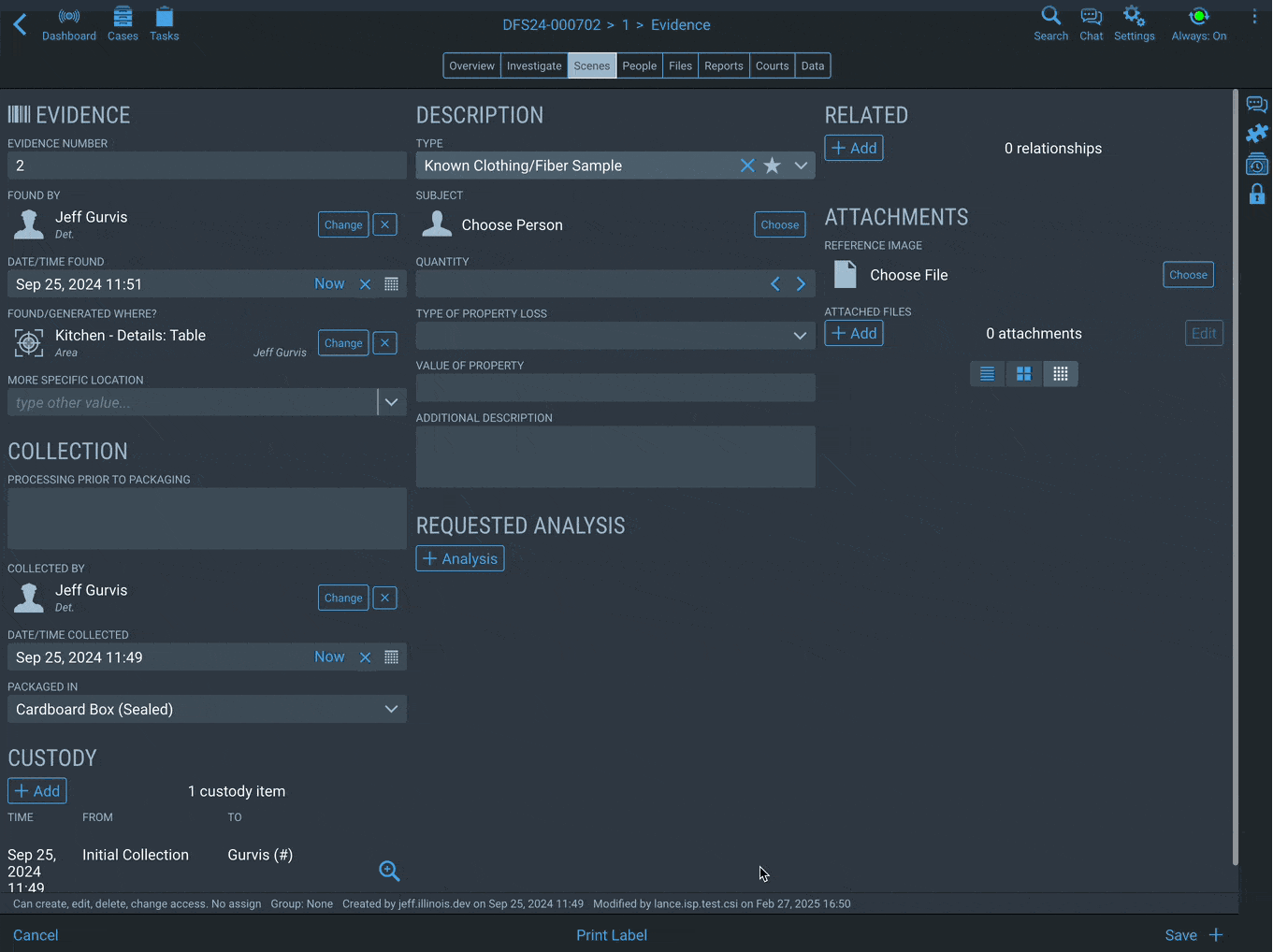
Record every evidence and all the details that describe that evidence. Like money denominations or firearm serial numbers/make/model. To keep things simple, the evidence form hides anything that is not relevant to that type of evidence.
For all digital evidence like surveillance footage or body-cams or cell phone extractions, you can store all of those files in CrimePad. We can handle terabyte level storage per file and it scales infinitely. Using our desktop application you can even start the upload process and walk away for days as the upload finishes for particularly large files. Keep all your digital files for easy retrieval or review in the future as needed.
All custody handoff can be securely verified by having the recipient enter their password or one-time email code at the time of transfer. This is makes for a secure and verified chain of custody. Since this can be done on any mobile device or laptop, you will be able to to verify the chain of custody anywhere you are in real-time.
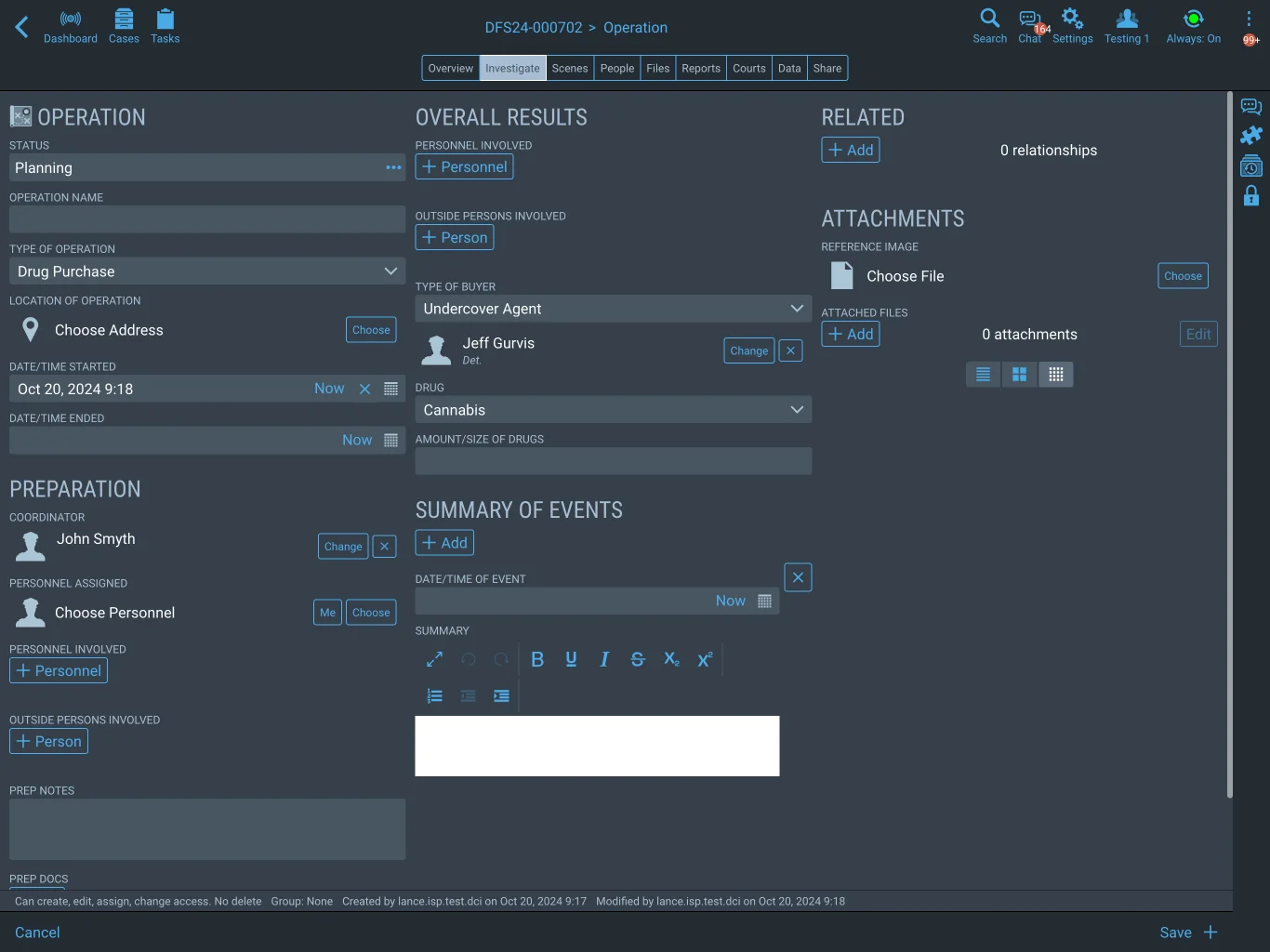
In CrimePad, you will prepare and plan out any major operation you will be performing. Upload your preparation documents and assign the appropriate people to manage that operation. Coordinate with all the relevant departments involved. Operations can include (but not limited to):
Operations often require funds like drug purchases or trafficking operations. In CrimePad, allocate appropriate funds to that process. Additionally, the operation might yield cash and assets that are transacted. Keep track of all funds and evidence going in either direction along with the value of each transaction.
As the operation unfolds, record all events in a timeline to track the narrative and exact sequence as it unfolded. Make sure that everything is available in a clear, transparent way for all final reports to be easily generated.
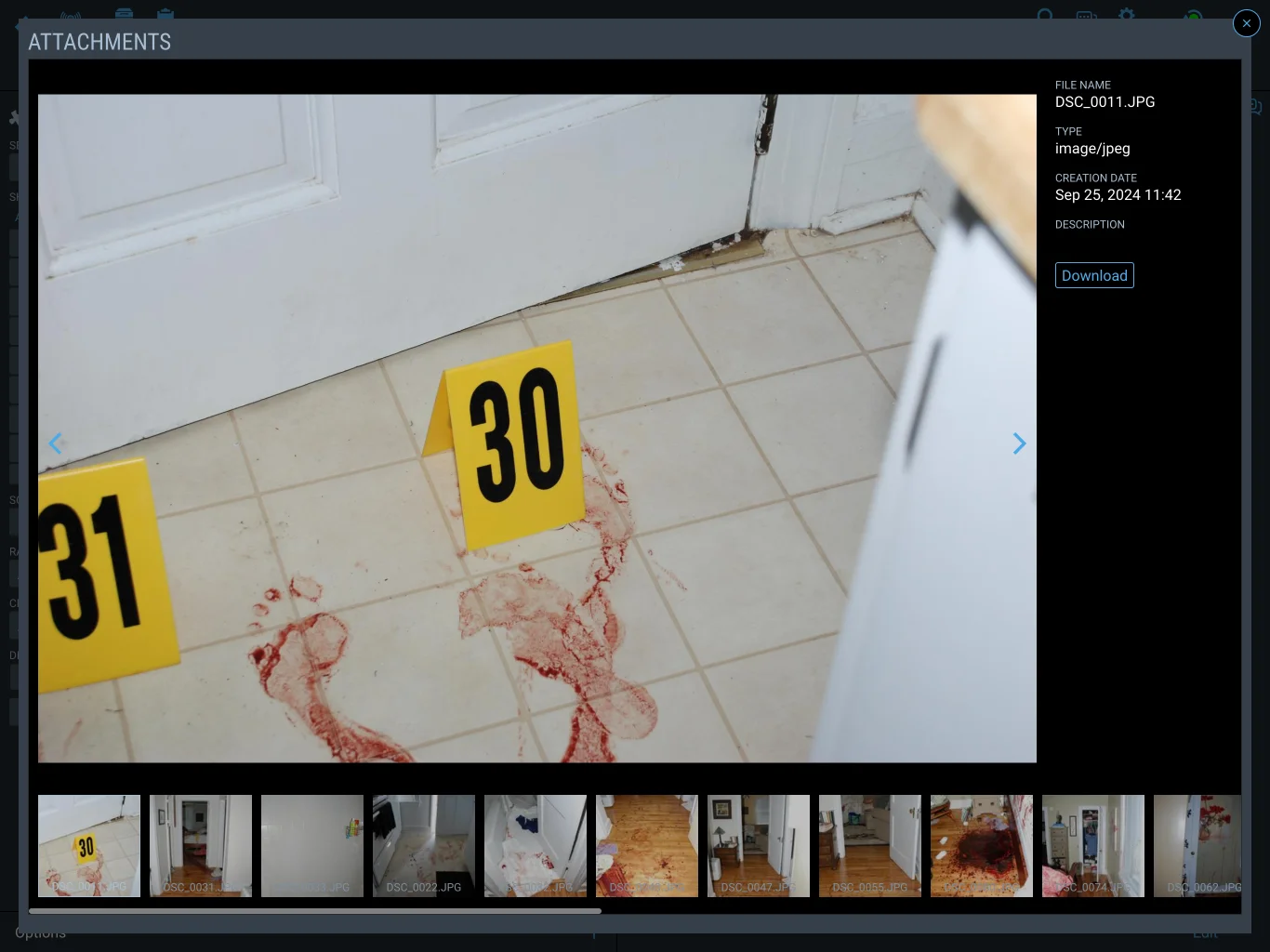
CrimePad has a robust digital file management system. Upload all of your photographs and video taken at the scene. If there were harddrive extracted, upload the final relevant files for long term storage. There is no limit to the amount of files you can store. Archive everything in one central place.
The best thing is that all of the digital files are stored contextually with the case and scene that they are in. Investigators can see photographs as they are canvassing or interviewing witnesses and they will have real-time access as the case unfolds to better aid in the investigation. When you review the case for court, you can easily review all relevant files.
Securely share files with external people. These can be for informational purposes, for cross-agency collaboration or for final discovery. These files will be shared securely and require a verified user with a secure one-time-access code to see them. A full audit trail is captured for every external user who sees or downloads the files. You may create any "time to live" duration for access to the shared files.

Relate person to person across cases. See a full history of a suspect over every case they have been part of. Follow the trail of every relationship they have from prior cases or this case.
A person who is involved with a case doesn't exist only 1 point in time. A case could exist for years. Therefore you need the flexibility to track the entire history of a person when critical information changes. Create a snapshot of every critical change to stay up to date without sacrificing historical information as it existed at a point in time.
CrimePad will keep you up to date with the latest on a given person you are working with. For example, if that person currently has an arrest warrant on a different case, you will be notified if that person is also connected to your case.
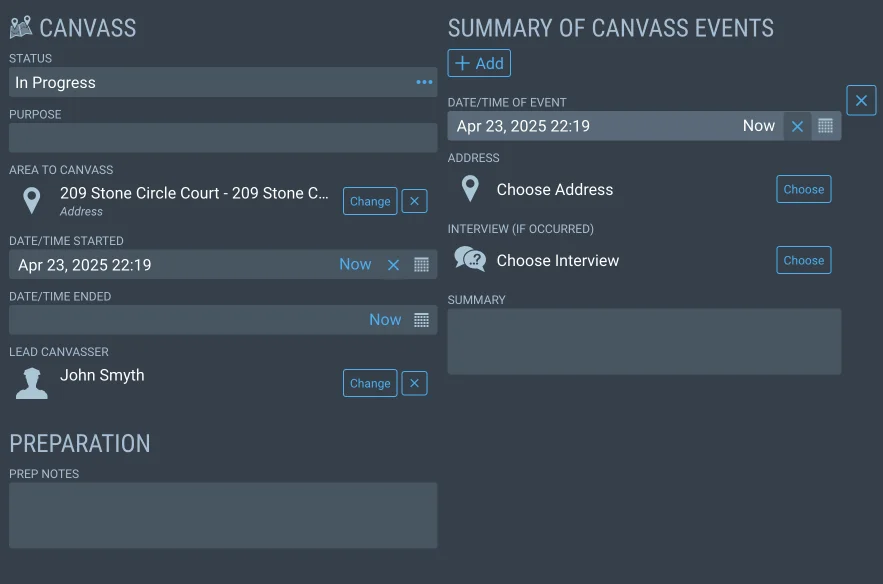
As the investigation begins, instantly record the canvass that is needed. Assign appropriate people to that canvass in real time while in the field. Make sure that everyone knows where they are going and that they cover the most ground possible.
As the canvass unfolds, each investigator will track the interviews they have that are relevant. They can also track interviews or unanswered requests as well.
The intention of any canvass is to generate new leads or potential people of interest. As the canvass proceeds, everyone can log any potential leads for future followup if it can't be handled then and there. Make sure no uncovered rock is lost. The lead investigator can coordinate leads as they appear in real-time.
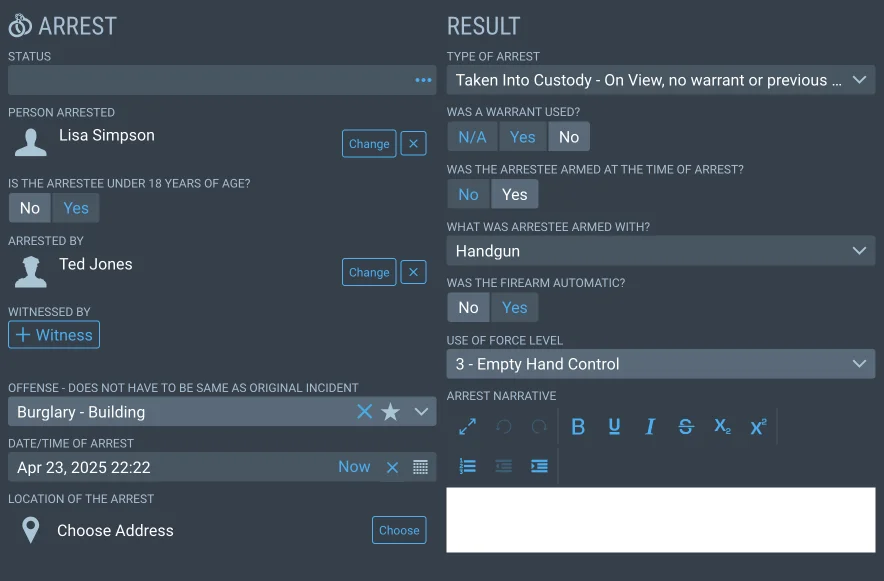
Track the process of arrest warrants. CrimePad holds all the evidence and supporting documentation that will be necessary to get the arrest warrant. Once the warrant is issued, you will track that warrant within CrimePad.
Whether the person was summoned, cited, or arrested, you can track the results of that within CrimePad. If it requires a booking, you can also track custody of that person from the field to jail.
Every detail about the arrest is NIBRS compliant so that the data matches exactly what is needed for easy NIBRS reporting. Generate NIBRS reports with a click of a button.
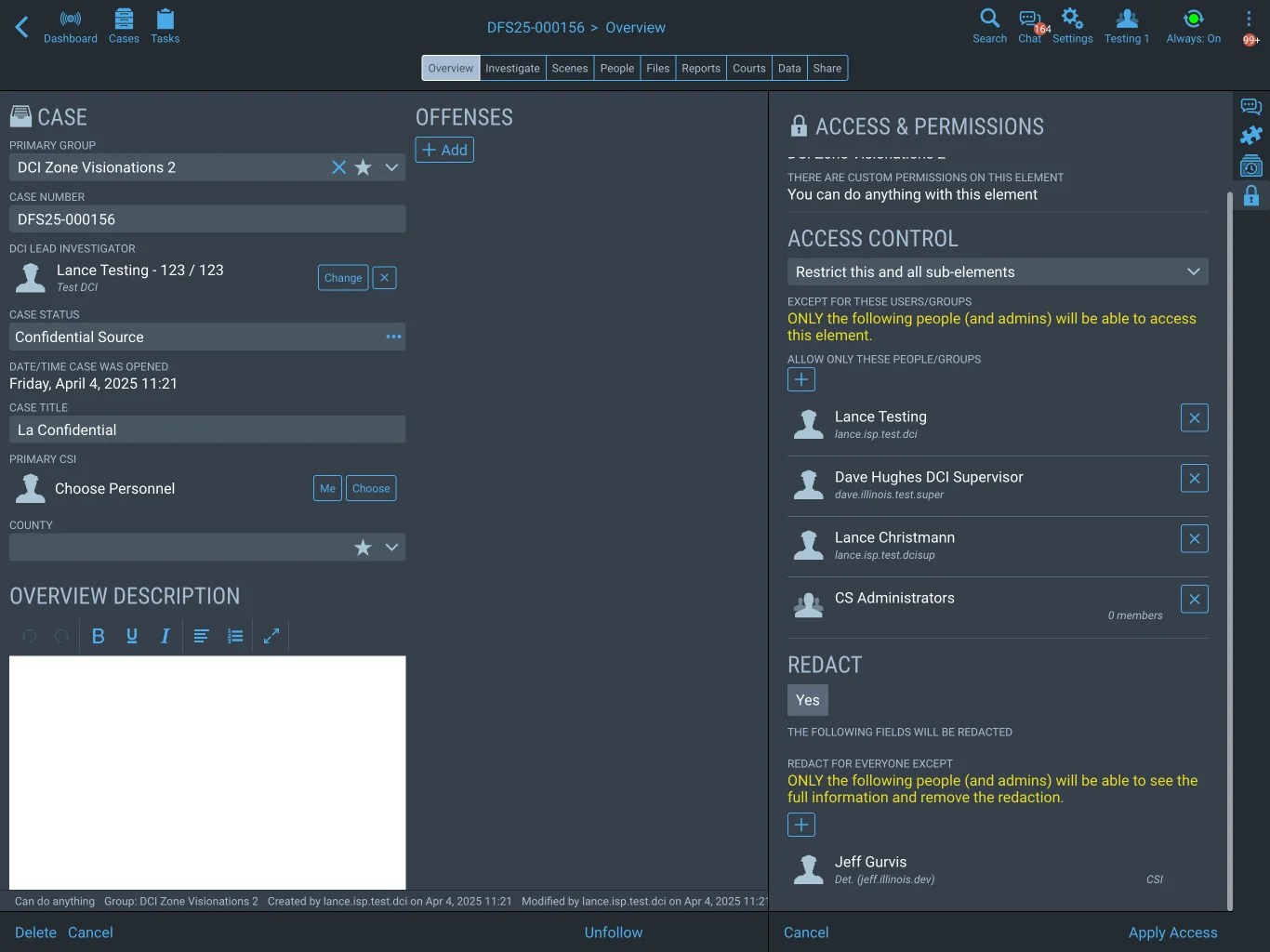
If you are working with a specific confidential informant on a case (whether that is to buy drugs or share information) you can manage that informant through CrimePad. Keep a history and all signed documents in one place. Additionally, you can keep this information private for only those in the organization who need-to-know.
Manage your undercover agents privately on cases that they are involved with. These cases will be restricted on a need-to-know basis. If others are not aware of that undercover agent and begin investigating them outside of your case, you can get notified so that you can intervene as needed.
Because your confidential sources are not known to the greater organization, you can privately connect this informant to a master person that might be involved in other cases. This way you can keep up to tabs with them if they are being investigated elsewhere. Get notified if anything changes with that person or they are arrested for another reason so that you can intervene.
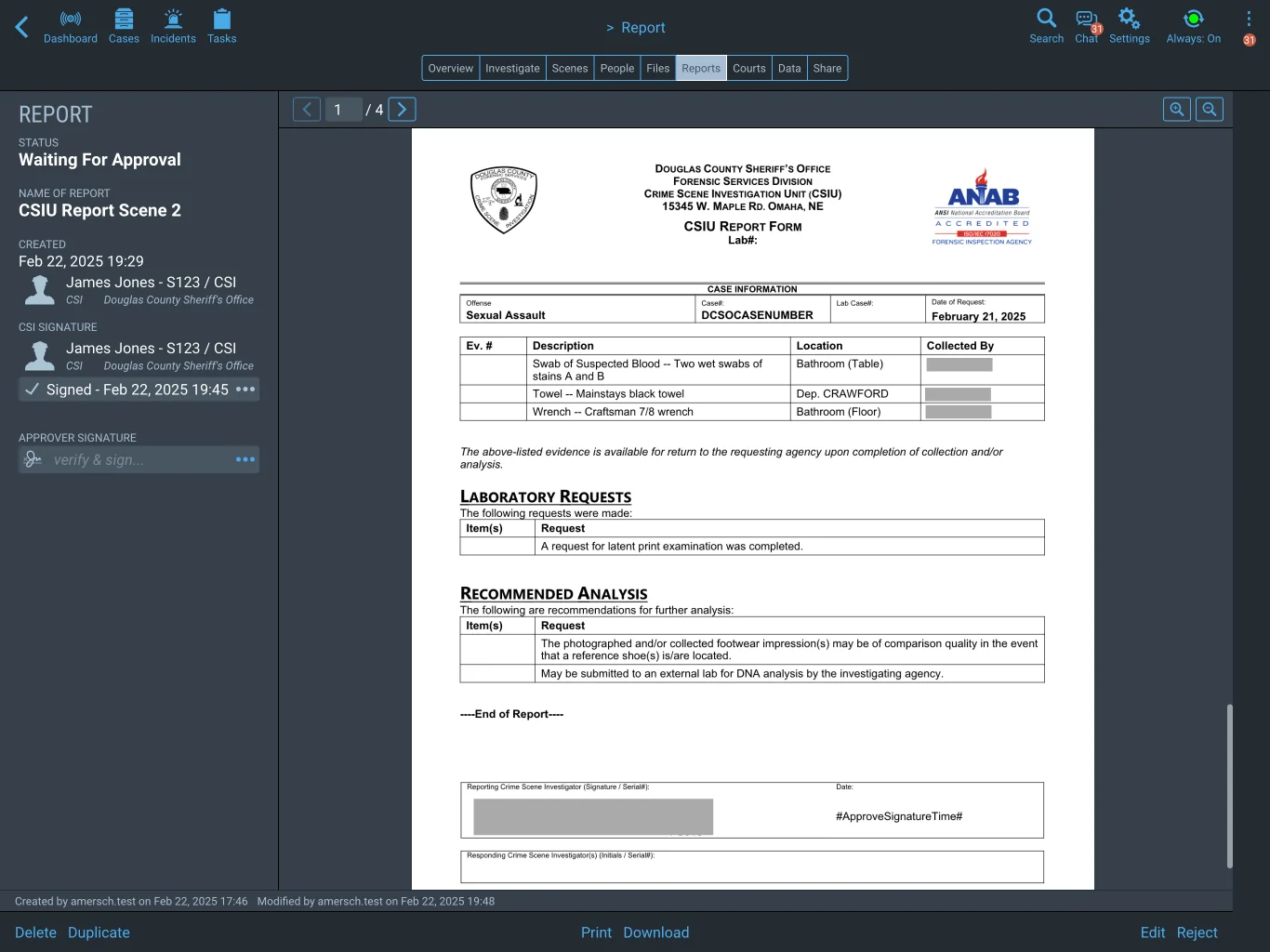
All of the information that feeds the reports are captured as little "bite-sized" forms at the time of activity. Then report writing is a "one-click" process to take all of that information previously entered.
Use your own custom Word templates including your headers, content, formatting, footers, etc. The most common reports for Crime Scene are the final Scene Report and a dump of all your case notes.
Any report can have an approval step that is required. Approvers can reject a report with comments for the creator to fix. This approval step may include checklists during the approval process for ease of compliance.
Share your final reports. This may be with someone within your department who is not a paid user or it may be externally with other agencies or attorneys. Reports are shared securely.